Table of Contents
- Dovecot - Presents E-Mails to Clients
- Postfix - sends and recieves e-mail over the network
- Spamassasin - Puts SPAM into a SPAM folder automatically
- Mail Readers
- Offlineimap - Makes a backup copy of all email
- Postfix Log Summary
- Alternatives
- Continue
Electronic Mail (E-Mail) is a way to type letters onto a computer and send them to other people. These other people's computers will then use E-Mail to read your letters. It is an electronic version of the Post Office.
Dovecot - Presents E-Mails to Clients
Dovecot [1] provides a way for Mail User Agents (MUA) to manage their E-Mail. Typical MUAs are Thunderbird [2], Evolution [3], and Mutt [4].
Dovecot supports Internet Message Access Protocol (IMAP, port 993) [5] as a server over the network to multiple clients at the same time. It is commonly referred to as a Mail Delivery Agent (MDA) delivering mail from a file repository on some server to the MUA.
The Maildir database sets each E-Mail as a seperate file on the server, arranged into folders as dictated by the MUA. Indexing is automatic.
Postfix [6] is a Mail Transfer Agent (MTA) that receives E-Mail over the Internet using Simple Mail Transfer Protocol (SMTP, port 25 [7]) and delivers it locally to Dovecot. MUA sending is also done by postfix using Submission (ports 587 [8], and 465 for SSL [9]). Message relay from one mail server to another is done by postfix using SMTP too.
sequenceDiagram
participant Thunderbird
participant Dovecot
participant Postfix
Thunderbird->>Dovecot: Manage Mail (IMAP)
Postfix->>Dovecot: Receive Mail
Internet->>Postfix: Receive Mail (SMTP)
Thunderbird->>Postfix: Send Mail (Submission)
Postfix->>Internet: Send Mail (SMTP)
- https://www.dovecot.org/
- https://www.thunderbird.net/en-US/
- https://help.gnome.org/users/evolution/stable/
- http://www.mutt.org/
- https://www.rfc-editor.org/rfc/rfc9051
- http://www.postfix.org/
- https://www.rfc-editor.org/rfc/rfc5321.html
- https://datatracker.ietf.org/doc/html/rfc4409
- https://datatracker.ietf.org/doc/html/rfc8314
Installation
Install the four main packages:
- core - core files
- imapd - IMAP daemon
- managesieved - ManageSieve server
- sieve - Sieve filters support
Debian
$ sudo apt-get install dovecot-core dovecot-imapd dovecot-managesieved dovecot-sieve
RedHat
$ sudo dnf install dovecot dovecot-pigeonhole
User Settings
Create a symbolic link for the mail location (~/Maildir) to an NFS mount that you created in the NAS page, such as /home/<user>/Maildir. This will provide the extra protection of ZFS for your E-Mail database, should a disk fail.
For instance, for NFS Mount at /media/share and Linux <user>@<domain>.com:
- Create Linux user for E-Mail bob@example.com, and directory:
$ sudo useradd bob@example.com
$ sudo mkdir /home/bob@example.com
$ sudo chown bob@example.com /home/bob@example.com
$ sudo mkdir -p /media/share/bob/Maildir
$ sudo chown -R bob@example.com /media/share/bob
$ ln -s /media/share/bob/Maildir /home/bob@example.com
Dovecot MUA logins are Linux logins. Multiple MUAs will log into Dovecot using different logins so ~/Maildir will also be different. Data will be stored on the /media/share NFS mount.
| User | Maildir |
|---|---|
| bob | /media/share/bob/Maildir -> /home/bob@example.com/Maildir |
| ted | /media/share/ted/Maildir -> /home/ted@example.com/Maildir |
Non-Default Settings
Create a configuration file that will override the default setting you want to change. Default settings are in directory: /etc/dovecot/conf.d/
File: /etc/dovecot/local.conf
# Hostname: mail
# Version: 21-Jan-2023
mail_fsync = always
mail_location = maildir:~/Maildir
mail_privileged_group = mail
managesieve_notify_capability = mailto
managesieve_sieve_capability = fileinto reject envelope encoded-character vacation subaddress comparator-i;ascii-numeric relational regex imap4flags copy include variables body enotify environment mailbox date index ihave duplicate mime foreverypart extracttext
mmap_disable = yes
namespace inbox {
inbox = yes
location =
mailbox Drafts {
special_use = \Drafts
}
mailbox Junk {
special_use = \Junk
}
mailbox Sent {
special_use = \Sent
}
mailbox "Sent Messages" {
special_use = \Sent
}
mailbox Trash {
special_use = \Trash
}
prefix =
}
passdb {
driver = pam
}
plugin {
sieve = file:~/sieve;active=~/.dovecot.sieve
sieve_default = /var/lib/dovecot/sieve/default.sieve
}
protocols = " imap sieve"
service auth {
unix_listener /var/spool/postfix/private/auth {
group = postfix
mode = 0660
user = postfix
}
}
service imap-login {
inet_listener imap {
port = 143
}
inet_listener imaps {
port = 993
ssl = yes
}
}
service imap {
process_limit = 1024
}
ssl_cert = </etc/letsencrypt/live/example.com/fullchain.pem
ssl_client_ca_dir = /etc/ssl/certs
ssl_dh = </etc/dovecot/dh.pem
ssl_key = </etc/letsencrypt/live/example.com/privkey.pem
userdb {
driver = passwd
}
protocol lda {
mail_plugins = " sieve"
}
protocol imap {
mail_max_userip_connections = 1024
}
Update systemd startup service
Change systemd startup After dependencies to wait for the network to be online and NFS filesystem to be mounted.
$ sudo systemctl edit dovecot.service
Add these lines
#After=local-fs.target network-online.target
# Add fs-remote... Don - Jan 2023
[Unit]
After=syslog.target network-online.target local-fs.target remote-fs.target nss-lookup.target
This creates a new file to override the system defaults: /etc/systemd/system/dovecot.service.d/override.conf
Generate a file with Diffie-Hellman parameters
$ sudo openssl dhparam -dsaparam -out /etc/dovecot/dh.pem 2048
Depending on the hardware and entropy on the server, generating Diffie-Hellman parameters with 4096 bits can take several minutes.
Restart systemd and Dovecot to pick up changes:
$ sudo systemctl daemon-reload
$ sudo systemctl restart dovecot
Sieve - filters mail to certain boxes
Edit your rules.
File: /var/lib/dovecot/sieve/default.sieve
$ cat /var/lib/dovecot/sieve/default.sieve
require ["fileinto", "envelope"];
#if header :contains "X-Spam-Flag" "YES" {
if header :comparator "i;ascii-casemap" :contains "X-Spam-Flag" "YES" {
fileinto "INBOX.Spam";
stop;
} elsif address :is "to" "bob@example.com" {
fileinto "INBOX.Bob";
} elsif address :is "from" "logcheck@example.com" {
fileinto "INBOX.Bob.logcheck";
} elsif header :contains "subject" ["Change to Camera"] {
fileinto "INBOX.Camera";
} else {
# The rest goes into INBOX
# default is "implicit keep", we do it explicitly here
keep;
}
Compile when done, then restart dovecot to pick up new changes
$ sudo sievec /var/lib/dovecot/sieve/default.sieve
$ sudo systemctl restart dovecot
Reference: https://doc.dovecot.org/configuration_manual/sieve/usage/
Postfix - sends and recieves e-mail over the network
Configuration - main
Create aliases to enable mail to go through from several standard unix accounts
seperate words with the TAB character, not spaces.
File: /etc/aliases
# See man 5 aliases for format
postmaster: root
mail: root
nobody: root
monit: root
clamav: root
logcheck: root
Update the aliases so postfix can read them
$ sudo newaliases
Unix account uses home_mailbox of ~/Maildir.
Reference: http://www.postfix.org/BASIC_CONFIGURATION_README.html
File: /etc/postfix/main.cf
# See /usr/share/postfix/main.cf.dist for a commented, more complete version
# Debian specific: Specifying a file name will cause the first
# line of that file to be used as the name. The Debian default
# is /etc/mailname.
#myorigin = /etc/mailname
# misc
# only hostname
smtpd_banner = $myhostname ESMTP e-mail (Linux)
biff = no
# appending .domain is the MUA's job.
append_dot_mydomain = no
# Uncomment the next line to generate "delayed mail" warnings
#delay_warning_time = 4h
readme_directory = no
# alias
alias_maps = hash:/etc/aliases
alias_database = hash:/etc/aliases
# hosts
myhostname = www.example.com
myorigin = /etc/mailname
mydestination = example.com, example, localhost.localdomain, localhost
mynetworks = 127.0.0.0/8 [::ffff:127.0.0.0]/104 [::1]/128 192.168.0.0/16
# mail box
home_mailbox = Maildir/
mailbox_size_limit = 0
message_size_limit = 52428800
header_size_limit = 4096000
recipient_delimiter = +
inet_interfaces = all
mailbox_command = /usr/lib/dovecot/deliver -c /etc/dovecot/dovecot.conf -m "${EXTENSION}"
# transport
virtual_transport = dovecot
dovecot_destination_recipient_limit = 1
compatibility_level = 2
inet_protocols = ipv4
# TLS parameters
smtpd_use_tls = yes
smtpd_tls_cert_file = /etc/letsencrypt/live/example.com/fullchain.pem
smtpd_tls_key_file = /etc/letsencrypt/live/example.com/privkey.pem
smtpd_tls_session_cache_database = btree:${data_directory}/smtpd_scache
smtp_tls_session_cache_database = btree:${data_directory}/smtp_scache
# No-IP - begin
# http://www.noip.com/support/knowledgebase/configure-postfix-work-alternate-port-smtp/
#debug_peer_list = 192.168.1.1
#
# sasl
smtp_sasl_auth_enable = yes
smtp_sasl_security_options = noanonymous
smtp_sasl_password_maps = hash:/etc/postfix/sasl/sasl_passwd
#
# relay
relayhost = [smtp-auth.no-ip.com]:465
relay_destination_concurrency_limit = 20
relay_domains = $mydestination
#
# tls
smtp_tls_wrappermode = yes
smtp_tls_security_level = encrypt
# No-IP - end
# sasl authentication
smtpd_sasl_type = dovecot
smtpd_sasl_path = private/auth
smtpd_sasl_authenticated_header = yes
smtpd_sasl_local_domain = example.com
# Block spammers
smtpd_sender_restrictions = permit_mynetworks, permit_sasl_authenticated, reject_unknown_reverse_client_hostname, reject_unknown_client_hostname,
#
smtpd_client_restrictions =
check_client_access hash:/etc/postfix/blacklist
smtpd_relay_restrictions = permit_mynetworks, permit_sasl_authenticated, reject_unauth_destination
# block spammers...end
# TLS
smtpd_tls_received_header = yes
smtpd_tls_mandatory_protocols = SSLv3, TLSv1
smtpd_tls_mandatory_ciphers = medium
smtpd_tls_auth_only = yes
# CA
smtp_tls_CAfile = /etc/postfix/cacert.pem
tls_random_source = dev:/dev/urandom
# extra spam protection, 6-April-2019 : begin
smtpd_helo_required = yes
smtpd_helo_restrictions =
permit_mynetworks
permit_sasl_authenticated
# extra spam protection, 6-April-2019 : end
# address max connection rate 9-May-2019
smtpd_error_sleep_time = 1s
smtpd_soft_error_limit = 10
smtpd_hard_error_limit = 20
Configuration - Login
Change *'s to real passwords
File: /etc/postfix/sasl/sasl_passwd
[smtp-auth.no-ip.com]:465 example.com@noip-smtp:***************
Use the
postmapcommand whenever you change the/etc/postfix/sasl/sasl_passwdfile.
Reference: http://www.postfix.com/SASL_README.html
Create sasl_passwd database for postfix relay to nop-ip
$ sudo postmap /etc/postfix/sasl_passwd
# Protect the source file
$ sudo chown root:root /etc/postfix/sasl /etc/postfix/sasl/sasl_passwd
$ sudo chmod 0600 /etc/postfix/sasl /etc/postfix/sasl/sasl_passwd
# Protect the database file
$ sudo chown root:root /etc/postfix/sasl /etc/postfix/sasl/sasl_passwd.db
$ sudo chmod 0600 /etc/postfix/sasl /etc/postfix/sasl/sasl_passwd.db
Configuration - Master
Reference: http://www.postfix.org/master.5.html
Add smtp, smtps and submission internet services (smtpd) and spamassassin, dovecot local services (pipe) to the default master.cf file.
The -o lines override options in the main.cf file.
File: /etc/postfix/master.cf
# ==========================================================================
# service type private unpriv chroot wakeup maxproc command + args
# (yes) (yes) (yes) (never) (100)
# ==========================================================================
#............................................................................
# P O S T F I X
smtp inet n - y - - smtpd -o content_filter=spamassassin
submission inet n - y - - smtpd
-o smtpd_tls_security_level=encrypt
-o smtpd_sasl_auth_enable=yes
-o smtpd_sasl_type=dovecot
-o smtpd_sasl_path=private/auth
-o smtpd_sasl_security_options=noanonymous
-o smtpd_sasl_local_domain=$myhostname
-o smtpd_sender_login_maps=hash:/etc/postfix/virtual
smtps inet n - y - - smtpd
-o smtpd_tls_wrappermode=yes
-o smtpd_sasl_auth_enable=yes
-o milter_macro_daemon_name=ORIGINATING
#............................................................................
# S P A M A S S A S S I N
spamassassin unix - n n - - pipe
user=debian-spamd argv=/usr/bin/spamc -f -e /usr/sbin/sendmail -oi -f ${sender} ${recipient}
#............................................................................
# D O V E C O T
dovecot unix - n n - - pipe
flags=DRhu user=mail:mail argv=/usr/libexec/dovecot/deliver -f ${sender} -d ${recipient} -a ${original_recipient}
#............................................................................
# M I S C
pickup fifo n - y 60 1 pickup
cleanup unix n - y - 0 cleanup
qmgr fifo n - n 300 1 qmgr
#qmgr fifo n - - 300 1 oqmgr
tlsmgr unix - - y 1000? 1 tlsmgr
rewrite unix - - y - - trivial-rewrite
bounce unix - - y - 0 bounce
defer unix - - y - 0 bounce
trace unix - - y - 0 bounce
verify unix - - y - 1 verify
flush unix n - y 1000? 0 flush
proxymap unix - - n - - proxymap
proxywrite unix - - n - 1 proxymap
relay unix - - y - - smtp
-o smtp_fallback_relay=
showq unix n - y - - showq
error unix - - y - - error
retry unix - - y - - error
discard unix - - y - - discard
local unix - n n - - local
virtual unix - n n - - virtual
lmtp unix - - y - - lmtp
anvil unix - - y - 1 anvil
#
scache unix - - y - 1 scache
maildrop unix - n n - - pipe
flags=DRhu user=vmail argv=/usr/bin/maildrop -d ${recipient}
Spamassasin - Puts SPAM into a SPAM folder automatically
Configure
Install
- RedHat
dnf install spamassassin
- Debian
apt-get install spamassassin spamc
Create a spam user, unless Debian/Ubuntu did this for you.
Check for spam user:
$ grep spam /etc/passwd
debian-spamd:x:135:140::/var/lib/spamassassin:/bin/sh
If no user exists yet, create one
$ adduser spamd --disabled-login
Config file
Be sure to set CRON=1 and allow IPv6.
- Debian File: /etc/default/spamassassin
# /etc/default/spamassassin
# Duncan Findlay
# WARNING: please read README.spamd before using.
# There may be security risks.
# Prior to version 3.4.2-1, spamd could be enabled by setting
# ENABLED=1 in this file. This is no longer supported. Instead, please
# use the update-rc.d command, invoked for example as "update-rc.d
# spamassassin enable", to enable the spamd service.
# Options
# See man spamd for possible options. The -d option is automatically added.
# SpamAssassin uses a preforking model, so be careful! You need to
# make sure --max-children is not set to anything higher than 5,
# unless you know what you're doing.
#OPTIONS="--create-prefs --max-children 5 --helper-home-dir"
# Don 17-Jan-2022 - fix connection refused on ipv6
OPTIONS="-A 127.0.0.1 -A ::1 --create-prefs --max-children 5 --helper-home-dir"
# Pid file
# Where should spamd write its PID to file? If you use the -u or
# --username option above, this needs to be writable by that user.
# Otherwise, the init script will not be able to shut spamd down.
PIDFILE="/var/run/spamd.pid"
# Set nice level of spamd
#NICE="--nicelevel 15"
# Cronjob
# Set to anything but 0 to enable the cron job to automatically update
# spamassassin's rules on a nightly basis
CRON=1
All local customization happen in the next file.
I like to change the header to add the SPAM_SCORE, modify the original E-Mail with the new header information, and lower the threshold to mark as spam from 5 to 3.
-
RedHat File: /etc/mail/spamassassin/local.cf
-
Debian File: /etc/spamassassin/local.cf
# This is the right place to customize your installation of SpamAssassin.
#
# See 'perldoc Mail::SpamAssassin::Conf' for details of what can be
# tweaked.
#
# Only a small subset of options are listed below
#
###########################################################################
# Add *****SPAM***** to the Subject header of spam e-mails
#
# rewrite_header Subject *****SPAM*****
# Don - b
rewrite_header Subject ***** SPAM _SCORE_ *****
# Don - e
# Save spam messages as a message/rfc822 MIME attachment instead of
# modifying the original message (0: off, 2: use text/plain instead)
#
# report_safe 1
# Don - b
report_safe 0
# Don - e
# Set which networks or hosts are considered 'trusted' by your mail
# server (i.e. not spammers)
#
# trusted_networks 212.17.35.
# Set file-locking method (flock is not safe over NFS, but is faster)
#
# lock_method flock
# Set the threshold at which a message is considered spam (default: 5.0)
#
# required_score 5.0
# Don -b
required_score 3.0
# Don -e
# Use Bayesian classifier (default: 1)
#
# use_bayes 1
# Don -b
use_bayes 1
# Don -e
# Bayesian classifier auto-learning (default: 1)
#
# bayes_auto_learn 1
# Don -b
bayes_auto_learn 1
# Don -e
# Set headers which may provide inappropriate cues to the Bayesian
# classifier
#
# bayes_ignore_header X-Bogosity
# bayes_ignore_header X-Spam-Flag
# bayes_ignore_header X-Spam-Status
# Whether to decode non- UTF-8 and non-ASCII textual parts and recode
# them to UTF-8 before the text is given over to rules processing.
#
# normalize_charset 1
# Textual body scan limit (default: 50000)
#
# Amount of data per email text/* mimepart, that will be run through body
# rules. This enables safer and faster scanning of large messages,
# perhaps having very large textual attachments. There should be no need
# to change this well tested default.
#
# body_part_scan_size 50000
# Textual rawbody data scan limit (default: 500000)
#
# Amount of data per email text/* mimepart, that will be run through
# rawbody rules.
#
# rawbody_part_scan_size 500000
# Some shortcircuiting, if the plugin is enabled
#
ifplugin Mail::SpamAssassin::Plugin::Shortcircuit
#
# default: strongly-whitelisted mails are *really* whitelisted now, if the
# shortcircuiting plugin is active, causing early exit to save CPU load.
# Uncomment to turn this on
#
# SpamAssassin tries hard not to launch DNS queries before priority -100.
# If you want to shortcircuit without launching unneeded queries, make
# sure such rule priority is below -100. These examples are already:
#
# shortcircuit USER_IN_WHITELIST on
# shortcircuit USER_IN_DEF_WHITELIST on
# shortcircuit USER_IN_ALL_SPAM_TO on
# shortcircuit SUBJECT_IN_WHITELIST on
# the opposite; blacklisted mails can also save CPU
#
# shortcircuit USER_IN_BLACKLIST on
# shortcircuit USER_IN_BLACKLIST_TO on
# shortcircuit SUBJECT_IN_BLACKLIST on
# if you have taken the time to correctly specify your "trusted_networks",
# this is another good way to save CPU
#
# shortcircuit ALL_TRUSTED on
# and a well-trained bayes DB can save running rules, too
#
# shortcircuit BAYES_99 spam
# shortcircuit BAYES_00 ham
endif # Mail::SpamAssassin::Plugin::Shortcircuit
These next SPAM settings to the
/etc/postfix/master.cfwere also shown above, so just repeating here for clarity.
File: /etc/postfix/master.cf
=> Then we need to find the following line and add the spamassassin filter:
~
smtp inet n - - - - smtpd
-o content_filter=spamassassin
~
=> Finally we need to append the following parameters:
~
spamassassin unix - n n - - pipe
user=spamd argv=/usr/bin/spamc -f -e
/usr/sbin/sendmail -oi -f ${sender} ${recipient}
~
Start spamassassin and restart postfix
IMPORTANT: Spamassassin must connect to the network to complete initialization, but during reboot the network is not fully up and DNS resolvable, so we need to force a wait in the systemd service script for spamassassin.
Replace 'ExecStartPre' with the bash line below. - and - Replace 'After' to add dependency on network and nslookup working
File: /lib/systemd/system/spamassassin.service
~
[Unit]
# Depend on: online, remote, nss...
After=syslog.target network-online.target remote-fs.target nss-lookup.target
~
[Service]
# Wait for dns resolver
ExecStartPre=/bin/bash -c 'until host google.com; do sleep 1; done'
~
Now restart systemd, spamassassin and postfix to pick up new configuration changes.
$ sudo systemctl daemon-reload
$ sudo systemctl restart spamassassin
$ sudo systemctl restart postfix
Daily update in /etc/cron.daily
This is to update the spam databases from the internet
FYI: Check the file in /etc/cron.daily for the scheduled entry
$ cat /etc/cron.daily/spamassassin
#!/bin/bash
# -v verbose
# -D debug
/bin/sa-update -v -D
Put spam/ham learning into a script
If you find spam in your inbox, move it to the SPAM folder and the sa-learn command will update the local learning. Conversely, if you find good E-Mail in the SPAM folder, move it your your INBOX and the next learning cycle will mark it as good E-Mail (ham).
In the next script, change to your Maildir directory, and add/delete E-Mail folders as required for spam and ham actions.
Reference: https://spamassassin.apache.org/doc.html
File: /home/bob/spam
$ cat spam
HOME=/home/bob
# https://spamassassin.apache.org/full/3.1.x/doc/sa-learn.html
sa-learn -u debian-spamd --backup >/tmp/spam.bkup
sa-learn -u debian-spamd --no-sync --spam $HOME/Maildir/.Junk/{cur,new}
sa-learn -u debian-spamd --no-sync --spam $HOME/Maildir/.Junk\ E-mail/{cur,new}
sa-learn -u debian-spamd --no-sync --ham $HOME/Maildir/.INBOX.Bob/{cur,new}
sa-learn -u debian-spamd --sync
sa-learn -u debian-spamd --dump magic
Now schedule the spam local learning. Create this script and put in in ```/etc/cron.daily`` so it will run once a day.
File: /etc/cron.daily/spam
#!/bin/bash
DIR=/tmp
RESULT=${DIR}/spam.txt
/home/bob/spam >${RESULT}
if [ ! -s "${RESULT}" ]; then
rm ${RESULT}
else
cat ${RESULT} | mail -s "Spam refresh" bob@example.com 2>/dev/null
fi
Mail Readers
Mutt
Mutt [1] is a text only e-mail reader, capable of running over an ssh connection.
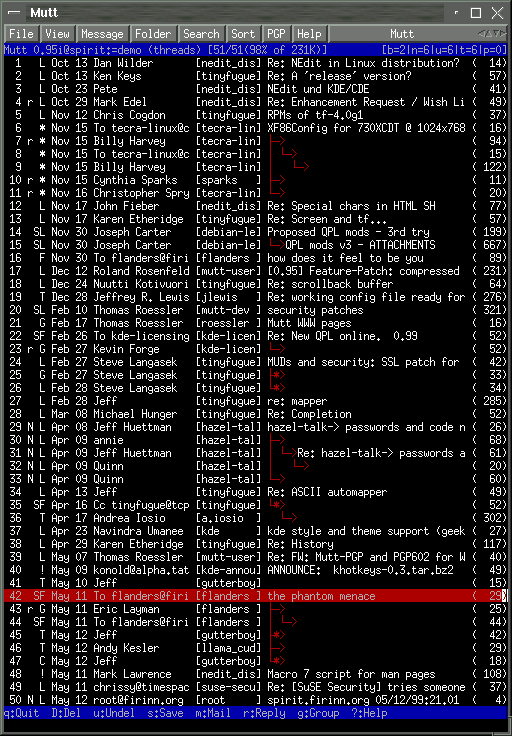
Install
$ sudo apt-get install mutt
Configure
Global options are in file /etc/Muttrc. User options are in file: ~/.muttrc
Assuming your local maildir is in /backup/Maildir...
source ~/.mutt/mailboxes
folder-hook Home set from="bob@example.com"
#folder-hook Work set from="youremail@work.com"
set mbox_type=Maildir
set folder="/backup/Maildir/Home"
set mask="!^\\.[^.]"
set mbox="/backup/Maildir/Home"
set record="+.Sent"
set postponed="+.Drafts"
set spoolfile="/backup/Maildir/Home/.INBOX"
If your mail server is over a network, use this configuration
# Tell mutt to use your IMAP INBOX as your $spoolfile: set spoolfile=imap://hostname/INBOX
# Set your $folder to your IMAP root: set folder=imap://hostname/
# activate TLS if available on the server
set ssl_starttls=yes
# always use SSL when connecting to a server
set ssl_force_tls=yes
set spoolfile = imaps://example.org:993/INBOX
set folder = imaps://example.org:993/
set imap_user = bob@example.org
set imap_pass = abcdIfYouSeeMe1234
set spoolfile = +INBOX
mailboxes = +INBOX
set smtp_url = smtps://bob:abcdIfYouSeeMe1234@example.org:25
# Refresh new messages
set mail_check = 3
# Store message headers locally to speed things up.
# If hcache is a folder, Mutt will create sub cache folders for each account which may speeds things
set header_cache = ~/.cache/mutt
# Store messages locally to speed things up, like searching message bodies.
# Can be the same folder as header_cache.
# This will cost important disk usage according to your e-mail amount.
set message_cachedir = "~/.cache/mutt"
# Specify where to save and/or look for postponed messages.
set postponed = +Drafts
# Allow Mutt to open a new IMAP connection automatically.
unset imap_passive
# Keep the IMAP connection alive by polling intermittently (time in seconds).
set imap_keepalive = 300
# How often to check for new mail (time in seconds).
set mail_check = 120
Evolution
Evolution [1] is a Graphical User Interface (GUI) mail reader, the best one for Linux desktop.
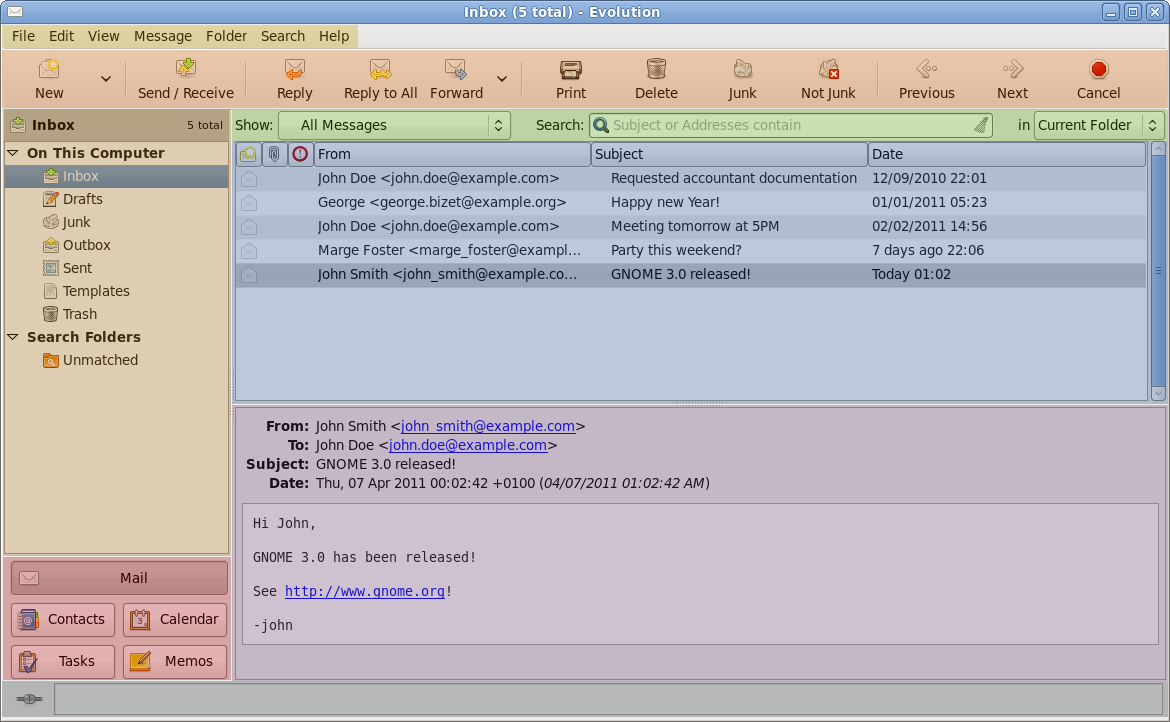
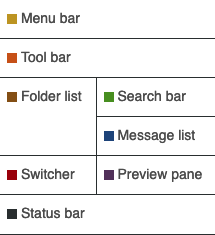
Install
$ sudo apt-get install evolution
Configure
Launch the application and configure the receiving (IMAPS), sending server(SMTP) and options like timezone.
Thunderbird
Thunderbird [1] is a GUI mail reader, the best one for MacOS or Windows.
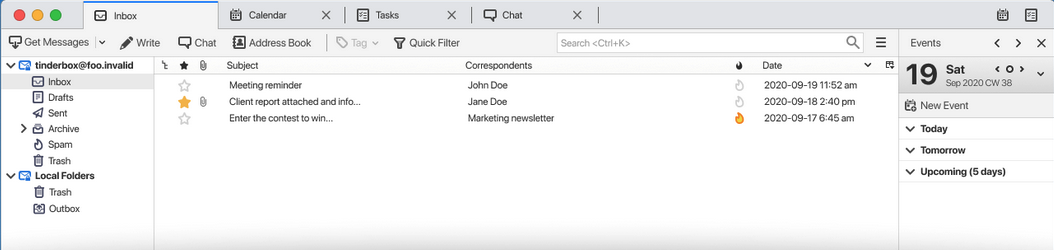
Install
$ sudo apt-get install thunderbird
Configure
Launch the application and configure the receiving (IMAPS), sending server(SMTP) and options like timezone.
Offlineimap - Makes a backup copy of all email
OfflineIMAP [1] will save a workable entire E-Mail clone in case of total loss on the E-Mail server. You can even run Evolution/Thunderbird/mutt on the new remote server.
Install
$ sudo apt-get install offlineimap
Configure
If you run IMAPS, get your cert_fingerprint using the following on the E-Mail server:
$ grep -v ^- /etc/letsencrypt/live/example.com/cert.pem | base64 -d | sha1sum
Create the .offlineimaprc file in your $HOME directory (~) on the remote host, and change things like localfolders, remotehost, remoteuser, remotepass, and cert_fingerprint.
File: ~/.offlineimaprc
# Sample minimal config file. Copy this to ~/.offlineimaprc and edit to
# get started fast.
# sha1 fingerprint:
# grep -v ^- cert.pem | base64 -d | sha1sum
[general]
accounts = Home
[Account Home]
localrepository = LocalHome
remoterepository = RemoteHome
[Repository LocalHome]
type = Maildir
localfolders = /backup/Maildir/Home
# Translate your maildir folder names to the format the remote server expects
# So this reverses the change we make with the remote nametrans setting
nametrans = lambda name: re.sub('^\.', '', name)
[Repository RemoteHome]
type = IMAP
remotehost = example.com
remoteuser = mail
remotepass = *************
# openssl_sha1
cert_fingerprint = *************************************
# Need to exclude '' otherwise it complains about infinite naming loop?
folderfilter = lambda foldername: foldername not in ['']
# For Dovecot to see the folders right I want them starting with a dot,
# and dovecot set to look for .INBOX as the toplevel Maildir
nametrans = lambda name: '.' + name
[mbnames]
enabled = yes
filename = ~/.mutt/mailboxes
header = "mailboxes "
peritem = "+%(accountname)s/%(foldername)s"
sep = " "
footer = "\n"
Reference: https://blog.wikichoon.com/2017/05/configuring-offlineimap-dovecot.html
Create a script to run it on remote host
File: ~/offlineimap.sh
#!/bin/bash
export HOME=/home/bob
LOGFILE=/var/log/offlineimap.log
if [ -d ~/Maildir ]; then
/usr/bin/date > $LOGFILE
/usr/bin/offlineimap >> $LOGFILE 2>&1
/usr/bin/date >> $LOGFILE
fi
Schedule
Schedule the script to run on the remote host
File: /etc/cron.d/offlineimap
# This is a cron file for offlineimap
#
SHELL=/bin/bash
PATH=/usr/local/sbin:/usr/local/bin:/sbin:/bin:/usr/sbin:/usr/bin
MAILTO="bob@example.com"
# m h dom mon dow user command
33 * * * * bob /home/bob/offlineimap.sh
Postfix Log Summary
Pflogsumm is a log analyzer/summarizer for the Postfix MTA. It is designed to provide an over-view of Postfix activity. Pflogsumm generates summaries and, in some cases, detailed reports of mail server traffic volumes, rejected and bounced email, and server warnings, errors and panics.
Install
- Debian
$ sudo apt-get install pflogsumm
- RedHat
$ sudo dnf install postfix-perl-scripts
Schedule
Create a script in /etc/cron.daily to run it, like this:
- Debian
/usr/sbin/pflogsumm -d yesterday /var/log/mail.log --problems-first --rej-add-from --verbose-msg-detail | /usr/bin/mail -s "`uname -n` daily mail stats" me@example.com
- RedHat
/usr/sbin/pflogsumm -d yesterday /var/log/maillog --problems-first --rej-add-from --verbose-msg-detail | /usr/bin/mail -s "`uname -n` daily mail stats" me@example.com
Alternatives
exim4
Exim (Experimental Internet Mailer) [1] receives and sends mail, referred to as an MTA like postfix. It does not provide POP or IMAP interfaces to read mail. It is available on most Linux distributions as a package install, but was removed from RedHat due to low populatity.
What it does
-
RFC 2821 SMTP and RFC 2033 LMTP email message transport.
-
Incoming (as SMTP server):
- SMTP over TCP/IP (Exim daemon or inetd);
- SMTP over the standard input and output (the -bs option);
- Batched SMTP on the standard input (the -bS option).
-
Exim also supports RFC 5068 Message Submission, as an SMTP server with (for example, encrypted and authenticated connections on port 587).
-
Outgoing email (as SMTP or LMTP client):
- SMTP over TCP/IP (the smtp transport);
- LMTP [2] over TCP/IP (the smtp transport with the protocol option set to “lmtp”);
- LMTP over a pipe to a process running in the local host (the lmtp transport);
- Batched SMTP to a file or pipe (the appendfile and pipetransports with the use_bsmtp option set).
-
Configuration
- Access Control Lists - flexible policy controls.
- Content scanning, including easy integration with and other spam and virus scanners like SpamAssassin and ClamAV.
- Encrypted SMTP connections using TLS/SSL.
- Authentication with a variety of front end and back end methods, including PLAIN, LOGIN, sasl, dovecot, spa, cram_md5.
- Rewrite - rewrite envelope and/or header addresses using regular expressions.
- Routing controls - use routers to redirect, quarantine, or deliver messages.
- Transports - use transports to deliver messages by smtp, lmtp, or to files, directories, or other programs.
- Flexible retry rules for temporary delivery problems.
I usually install it on non-email Debian servers because it is very light weight and works great sending monitoring messages from servers to the main E-Mail server [3].
Pros:
- Small footprint is able to run on SBC like Rasberry PI
- Simple configuration on Debian only
- Extendable
Cons:
- Only MTA, does not support mailboxes without an MDA like Dovecot
- Not as well known as postfix, probably not as many people or businesses supporting it
- Not available on RedHat mainstream, Postfix and Sendmail are the only alternative
- https://www.exim.org/docs.html
- Local Mail Transfer Protocol
- Setup_Server
iRedMail
With iRedMail [1], you can deploy an OPEN SOURCE, FULLY FLEDGED, FULL-FEATURED mail server in several minutes, for free.
It supports all major Linux distributions, has calendar/contact sync,antispam/anitvirus protection, TLS security and webmail locally on your server. This would replace the Dovecot/postfix combination described above.
Read the documentation [2] and decide for yourself. This takes over a host, installing many different products, like database (mySQL/PostgreSQL,LDAP), DKIM, Spam filter, fail2ban, netdata, postfix, Dovecot, webmail, etc. You will need about 4GB of memory and a couple CPUs along with 20GB disk.
Pros:
- multiple E-Mail domains
- multiple E-Mail accounts
- Nice GUI for managing the E-Mail accounts
- Includes massive system monitor, netdata [3]
- You can buy support
Cons:
- Need a bigger, dedicated machine to host it
- Puts much of the configuration inside a database
- Not well suited for small setup at home, due to the complexity
Mail-in-a-Box
Technically, Mail-in-a-Box [1] turns a fresh cloud computer into a working mail server. But you don’t need to be a technology expert to set it up.
Each Mail-in-a-Box provides webmail and an IMAP/SMTP server for use with mobile devices and desktop mail software. It also includes contacts and calendar synchronization.
This project provides a simple, turn-key solution. There are basically no configuration options and you can’t tweak the machine’s configuration files after installation.
My observation is that this is good for a dedicated mail server machine, and that's all that machine should do. Perhaps it would work well on a Rasberry PI SBC.
Pros:
- Do not need to know all the technical details of E-Mail to setup and use
- Small system requirements, runable on a SBC
Cons:
- Requires dedicated machine, as it takes over
- Not sure how well support will be, especially for critital systems
Citadel
This open source project provides "Email, collaboration, groupware, and content management - up and running in minutes, on your own hardware or in the cloud."
Citadel is groupware with BBS roots, and still offers a traditional text-based BBS front end and chat. If you like old school, this is for you.
To find out more, just read the FAQS [2]. Looks interesting to me, at least one person posted about running it on a Rasberry PI [3].
Pros:
- Do not need to know all the technical details of E-Mail to setup and use
- Small system requirements, runable on a SBC
Cons:
- Does more than E-Mail, you may not need all the features installed
- Not sure how well support will be, especially for critital systems
- https://www.citadel.org/
- https://www.citadel.org/faq.html
- https://www.ionos.com/digitalguide/server/configuration/set-up-your-own-raspberry-pi-mail-server/
Continue
Now that you have set up E-Mail on your server, you will need a Database for many more things, so now is a good time to install the versatile PostgreSQL database.
Proceed in the order presented, some things are depending on prior setups.
Book Last Updated: 29-March-2024
E-Mail - Linux in the House - https://linux-in-the-house.org
